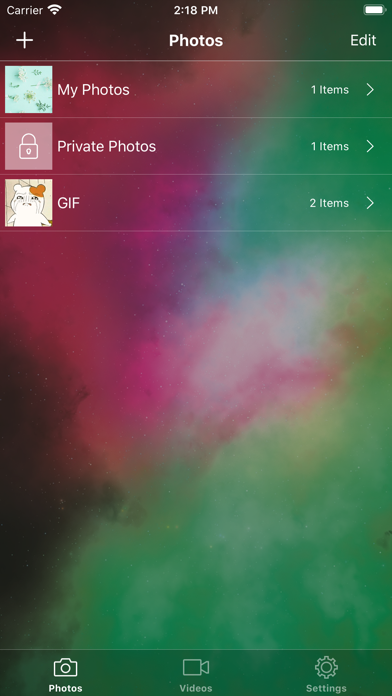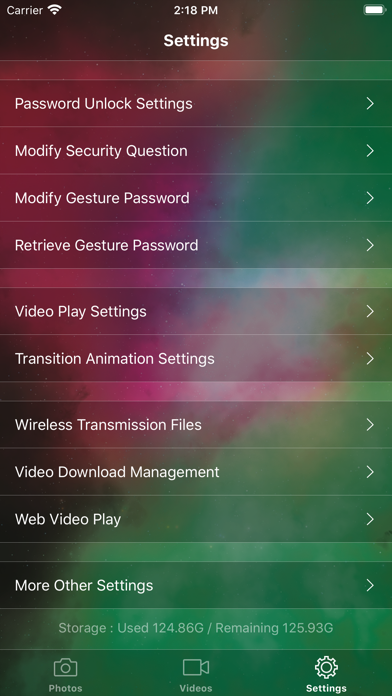Private Albums - Secret Lock
Private photo album is an app that encrypts photos and videos
characteristic:
1. Simple and exquisite, simple operation, classified management of photos and videos.
2. Support gesture password, fingerprint password, face password, security issues and other protection.
3. Support importing photos or videos from local photo albums, iTunes, space delivery, wireless transmission, etc.
4. Support the import of the original photos or videos of the system album, not afraid that the photos and videos are not clear.
5. Support file export, delete, move, share and modify name.
6. Support a variety of page transition animation, support gesture password and application content background wallpaper replacement.
7. Support horizontal and vertical screen switching, all iPhone and iPad device size adaptation.
8. Support free switching between daytime and nighttime themes.
9. More surprises to discover.
Photo:
1. Supported photo formats: JPG, PNG, GIF, BMP, tiff, HEIC.
2. Support photo click close, double-click zoom in and out, double finger pinch zoom in and out, long press and other operations.
3. You can view the photo name, photo size, photo pixel, shooting time, shooting camera, shooting location and other information.
Video:
1. Supported video formats: 3gp, MP4, m4v, MOV, flv, f4v, avi, WMV, MKV, MTV, RM, RMVB, AMV, DMV, mpg, MPE, MPa, MP2, MPEG, ASF, MTS, M2TS, ts.
2. Support hard decoding playback, 720p, 1080p, 4K and other mainstream HD video playback.
3. You can view the video name, video size, video pixels, shooting time, shooting camera, shooting location and other information.
4. Video playback support: ab loop playback, background picture in picture playback, repeat playback, memory playback, automatic playback of the next video.
5. Video playback control: brightness control, volume control, playback speed control, track switching, embedded subtitle switching, left and right sliding gesture fast forward and backward, rotating video picture, horizontal screen and vertical screen switching, double finger pinching to enlarge and reduce video picture, double finger dragging to enlarge video picture.
If you have any questions or suggestions, please contact email: [email protected]